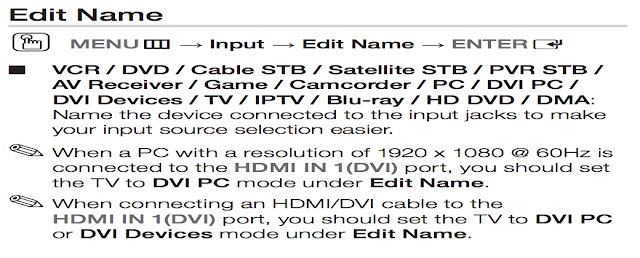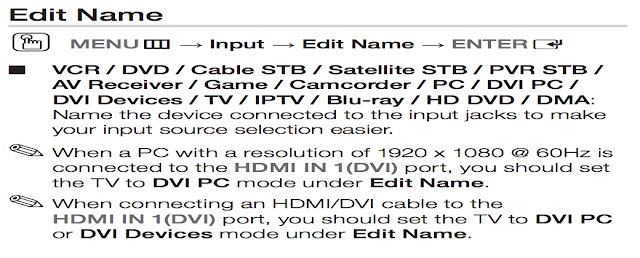Are you plugging your computer into your Samsung UN46C6300? Are you getting
overscan? This is not clearly documented in the manual for the Samsung UN46C6300 but if you set the input label to "PC" then the Samsung TV will no longer overscan that input.
I imagine this is the case for several other models of Samsung TVs.
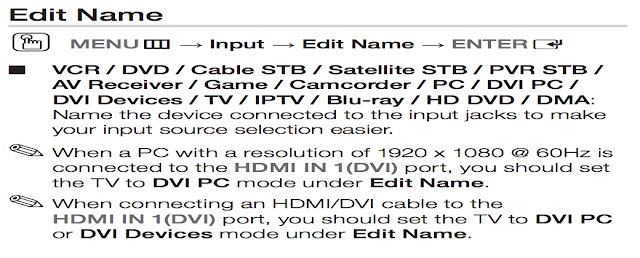 |
| Why not say anything about Overscan? |