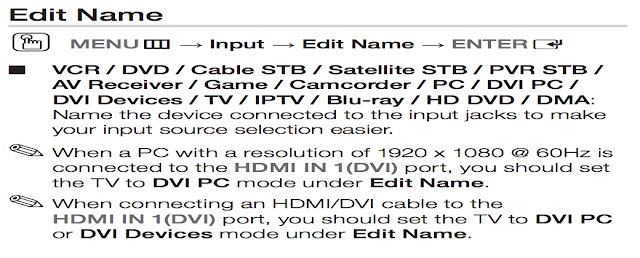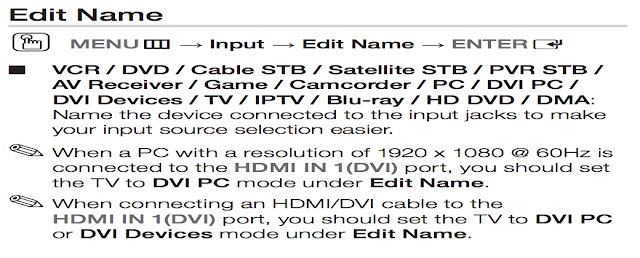Is your Bissell ProHeat 2X carpet cleaner not dispensing fluids out the bottom like you would expect? Fluid still comes out the attachment hose?
Check the spray nozzles, they're probably clogged.
Remove the main water tank. You'll note two red plastic bits, the tops of the spray nozzles.
They are held in place with some clips built into the nozzle head. Pinch the clips together, futz a bit and the nozzle will pop right up.
Grab some pliers, carefully squeeze the metal clips holding the hose to the nozzle. Slide the clip down. Pull the nozzle from the fluid tube, might be a bit difficult.
Now, look inside the nozzle. You'll probably see some debris within. Blow out the nozzle. Each of mine had a plug of, presumably, dried detergent embedded in the nozzle.
Flush the lines. With the nozzles still off, put the water tank in place. Turn on the machine and wait a few seconds. Remove the tank and drape a towel under each dispensing tube. Squeeze the handle trigger to release fluid. Be careful not to burn yourself or get fluid all over. There were also some funky bits of black stuff in my lines. Keep flushing until the liquid runs clean.
Reattach the nozzles to the tubes. I needed an assistant for this part. Put everything back together and go nuts on your carpets.